Now with Scheduling!
The previous release of Simply Goals & Tasks worked as a simple to-do-list. But as we mentioned in the release of v0.02, neither a simple task list nor a calendar is ideal for most people.
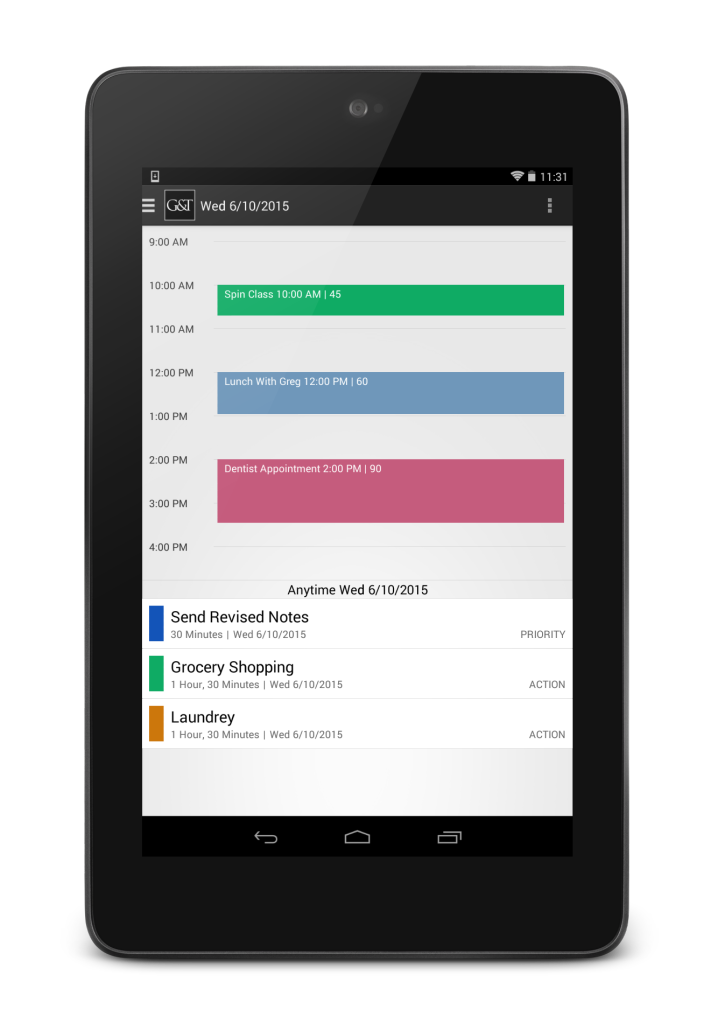 The problem with using one’s calendar to schedule tasks is that it forces too much granularity. Does this thing really have to be done at 3pm on Tuesday? Maybe it does — like if you have a very strict schedule and that is the only time when you can get it done.
The problem with using one’s calendar to schedule tasks is that it forces too much granularity. Does this thing really have to be done at 3pm on Tuesday? Maybe it does — like if you have a very strict schedule and that is the only time when you can get it done.
If you’re like me, you have a very flexible schedule (and you would like to keep it that way). Things on my list almost never need to be done on a particular day, let along a particular time. But I also read a lot of productivity articles that all tell me I need to put my tasks on my calendar. They have some good points about how scheduling correlates with increased productivity. So I put that task on my calendar for Tuesday at 3pm.
But then something more important and urgent comes up on Tuesday. So I reschedule that task that never needed to be done on Tuesday to begin with, this time for Thursday. Come Thursday, the same thing happens. Several bad things are occurring here.
First, I’m wasting my time with the overhead of all this rescheduling. A little time spent planning your day or week is time well spent. Additionally, I want to keep my flexibility, so there is no reason to adhere to an arbitrary deadline when a greater opportunity has presented itself. However, constantly rescheduling tasks is simply time wasted in overhead.
Second, I’m prioritizing urgent tasks over important ones. When a task can be done anytime, it’s easy to always give priority to the task that has to be done now or never — even if it’s less important. It’s difficult to say no to that small urgent task, in favor of something that you could just do later. By design, Calendars prioritize time-sensitive events; a Task Manager should be different.
Third, I’m setting myself up for failure. Giving something an arbitrary deadline is useless. I know it’s arbitrary and I’m very unlikely to adhere to it.
On the extreme other side of the “flexible-strict” scale is the simple to-do-list.
In theory, this seems a good match for people with flexible time. You just tackle the top item and work your way through it. In reality, this is even worse than the Calendar, for many reasons.
First, flexible time always feels like more time than it really is. Maybe your week is already 110% full, but nothing needs to be done at any certain time. It can feel like you still have time to take on something else. You’ll soon start to wonder how you are always so busy, but never get anything done.
Second, you can’t see how busy you are. If you really keep just one to-do-list, then it’s always going to be a long list. It doesn’t tell you if you have an easy or full week ahead.
Third, there is no urgency. We all have a standard level of productivity, as well as periods of procrastination and super-productivity. The problem is, we think we can just call upon our super-productive selves at will. With this mindset, we embrace our inner procrastinator. Later, there is still no urgency so we fail to call our inner super-productive selves into action. This leads to getting less done, the worse possible outcome.
So what is a person with a flexible schedule to do? Simply Goals & Tasks aims to be a solution in between the too strict calendar and the too loose to-do-list.
Introducing Flexible Scheduling
So, scheduling helps us be more productive, but setting arbitrary deadlines does not.
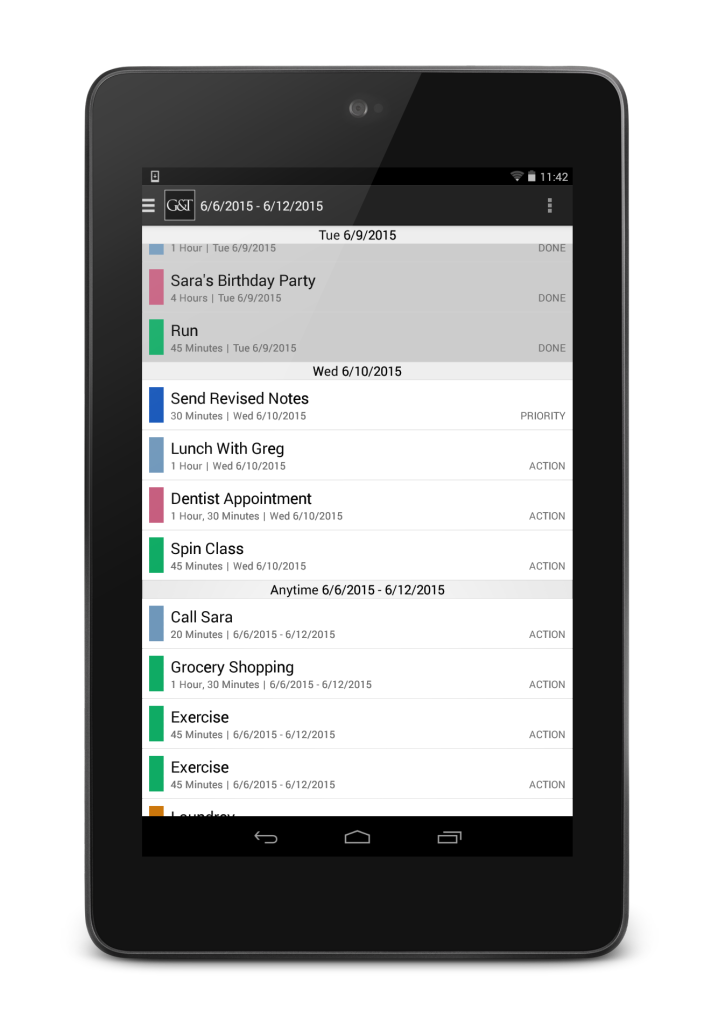 In reality, most of our tasks (or at least mine) never need to be done on Tuesday at 3pm. But they do need to be done by some soft deadline, such as tomorrow, this week, next month, or in November.
In reality, most of our tasks (or at least mine) never need to be done on Tuesday at 3pm. But they do need to be done by some soft deadline, such as tomorrow, this week, next month, or in November.
For example, I like to book my holiday travel in September. I used to put “book flight home” on September 1st in my Calendar, then when September approached I would reschedule as needed. This often translated to sliding it over every day until I pushed it off to October. Maybe even November.
Now, I schedule “book flight home” just for “September”. For day-to-day getting-stuff-done, looking at a whole month’s tasks is too big picture for me. So as it approaches, I put most “September” tasks into specific weeks within the month that are not already too busy. Towards the end of the month, I’ll check again that nothing is being forgotten and look for anything unimportant that I can just delete. When the week to book my flight arrives, I’ll probably put the task into a specific day that is not too busy. Or maybe I’ll find myself some extra time and just get it done without adding that granularity.
What’s the difference?
Well, first I’m not forced to add any more granularity to the tasks’s scheduled time than it actually needs. Over time, I’m adding specificity, I’m not postponing.
These are not arbitrary deadlines like “I’ll just do it Tuesday”, rather it’s “I need to do it Tuesday because every other day is too busy”. That keeps me from procrastinating or taking on something else that I don’t really need to do.
Since my tasks are scheduled for when I really need to get them done, rather than some arbitrary time, I can now really see how busy I am. If next week has 35 hours of tasks already scheduled, and I know I only have 35 to work on my to do list, then I know I need to hustle and that I can’t take on anything else. This knowledge keeps me motivated and it gives me what I need to say “no” when saying no is difficult.
In the reverse situation, if my week is not so booked, then I can feel guilt free in sleeping in one day, going to lunch with a friend, or accepting a new business opportunity. Without this knowledge, I would probably just assume I’m busy and fill free time with nervous email checking (but that’s me).
A Simple User Interface
We needed an App UI that matches this paradigm of Flexible Scheduling. Designing the Schedule parts of the app has been the most difficult and most revisited. Since this release is Android Only, we looked to the apps that every Android user is familiar with (i.e. Google Calendar and Gmail and even Google+ and Play Music) for examples on how to solve the sub-problems that had already been solved.
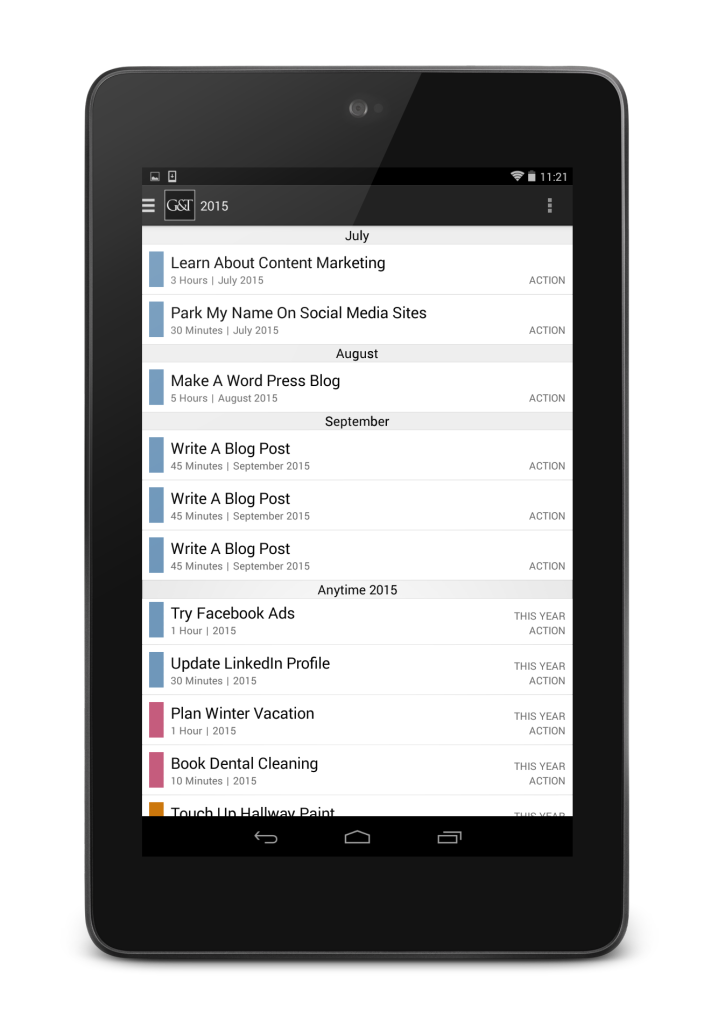
We are pretty happy with the result, but we imagine it will be revised again in the future. Hopefully our Beta users will have some good ideas. If you want to be part of the Beta, contact us here!
The aim was for something that felt more like well designed paper planners, rather than the existing digital options that all left us feeling like they weren’t quite right for me. We wanted flexibility in our scheduling as well as in how we look at our schedule. Managing one’s tasks is a personal thing.
The UI that we ended up with lets the user switch between Daily, Weekly, Monthly, and Yearly views when in the Schedule section of the app. Similar to switching between Agenda, Day, 3 Day, Week, and Month views in Google Calendar.
In the Yearly view, the top of the screen shows a breakdown of each Month and all the tasks for that month. The bottom of the screen lists tasks that are simply scheduled for this year (as in nothing more specific than “I want to do this sometime in 2015”). Swiping side to side navigates to the next or previous years. This view is ideal for long term planning.
Similarly, the Monthly view shows a breakdown of each week above, and tasks scheduled for simply “this month” below. The Weekly view does the same by breaking down the days. And of course, swiping to the side navigates the user to different months or weeks respectively.
Weekly is my personal favorite for day-to-day use. I try to get all of the “this week” tasks on the bottom up into the days above before it’s too late in the week. When I have a particularly full day, I use the Daily view.
The Daily view is a little different. The top part is a calendar-like view. Just like Google Calendar, it is filled with blocks representing the tasks that have been scheduled for certain times. They align themselves with the associated hour of the day along the left side and are taller or shorter depending on how much time they take. Like the other views, the bottom of the screen shows a list of tasks scheduled for this day that don’t have a time specified.
If you would like to try out Simply Goals & Tasks, sign up for the Beta here:
Try it out!
Cheers!
Kaitlyn@Simply.Digital

