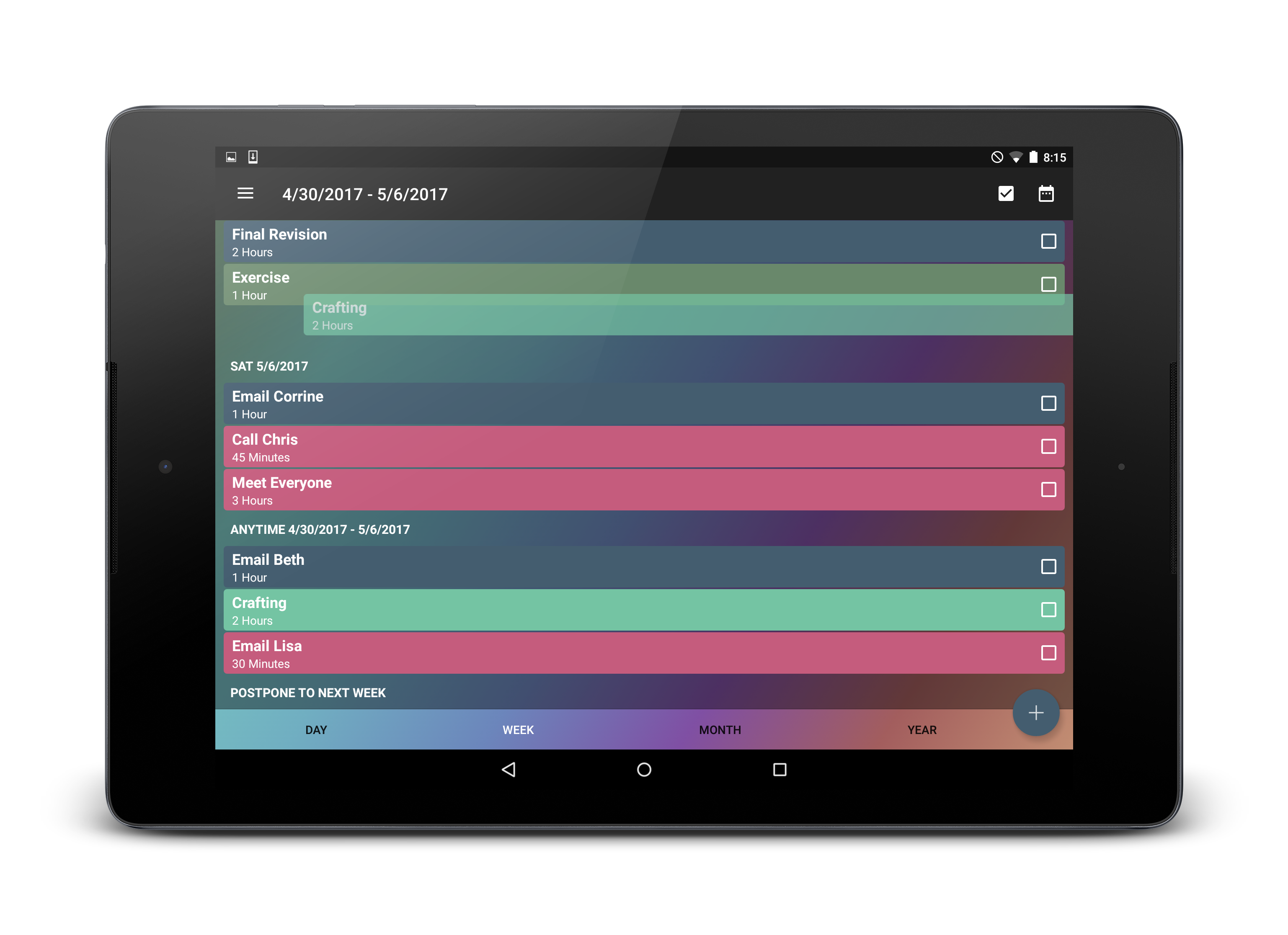Finally, the feature you’ve been asking for — Notification Reminders!
We think the app already does a good job of helping users make a plan for when to get everything done. But until now, you had to keep opening the app to check what you are supposed to be doing next.
The best-laid plans of mice and men often go awry.
It’s so easy for a distraction to knock you off your plan. Even when you actually WANTED to be doing what was on your to-do list.
To help with this, Simply Goals & Tasks can now send push notifications to your Android device to remind you about your tasks.
How do you get started?
As soon as you update to version 0.2 you will start receiving push notifications on your Android device.
A reminder notification for each task will be sent at the time (if ever) that you have specified in your preferences.
To control which notifications you receive:
- Open the Main Menu (3 horizontal lines on the top left),
- Go to the Settings section,
- Scroll to the bottom section: Notification Preferences.
What can you expect in the future?
This is just Version 1 of notifications! You can expect lots of improvements as we get suggestions and complaints from you guys, our users 🙂
We have lots of ideas ourselves about more that can be added, but we wanted to get this bare-bones version into your hands for your feedback as soon as possible.
Some additions that we hope to add soon:
- Completing the Alerts Section with information on past-due tasks, overbooking your time, not meeting your goals, etc.
- Push Notifications for those same things
- Option for notifications via Email
- Custom notifications for a specific task
We would love to hear from you!
If you have a negative experience with this new Notification feature — we would very much like to learn from our mistake!
If you have a request for a feature, let us know! Even if it’s something we’ve already thought about, hearing that users want it will make us try to add it faster.
If you have any feedback at all, drop us a line!