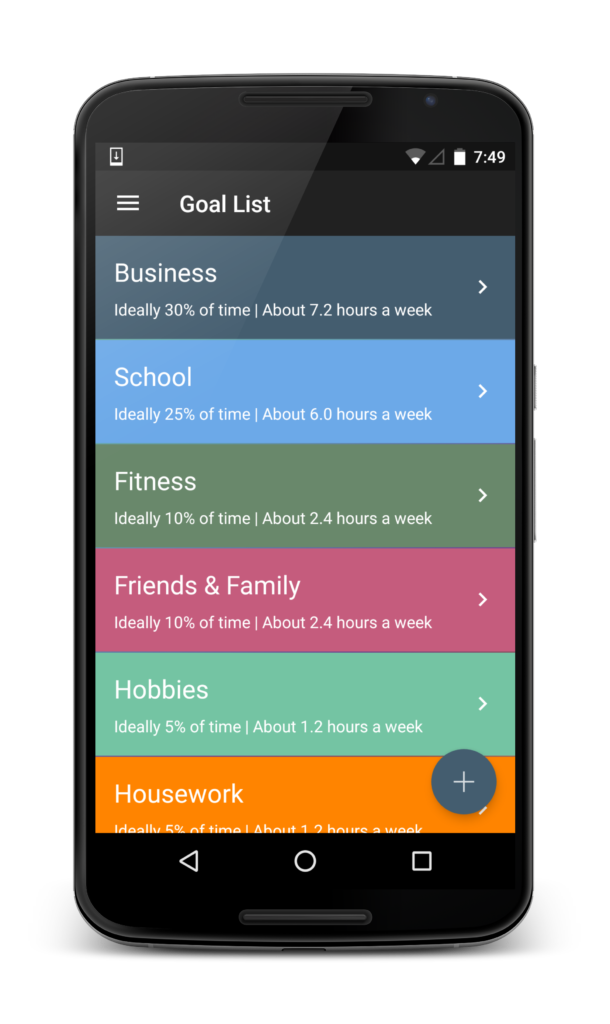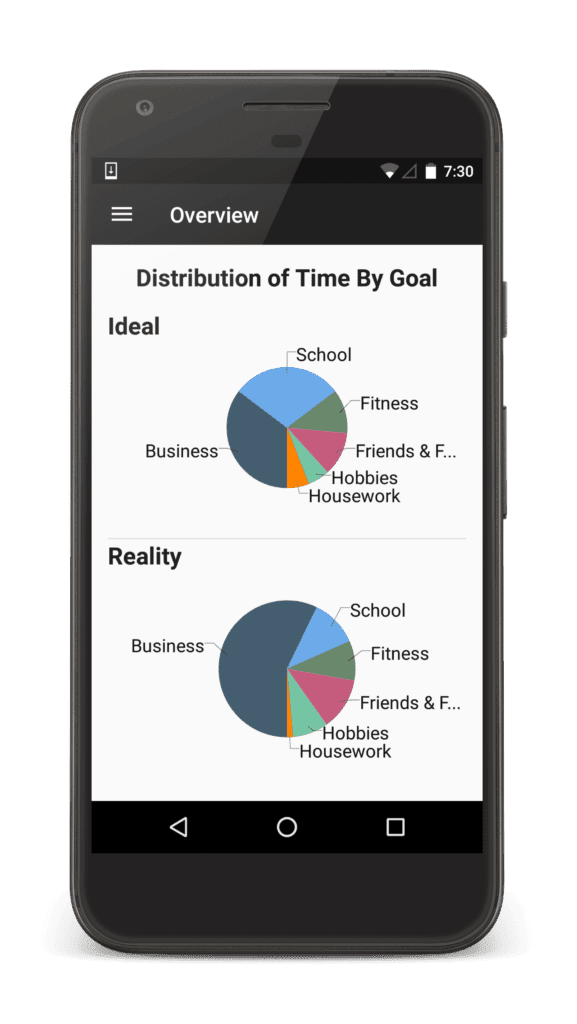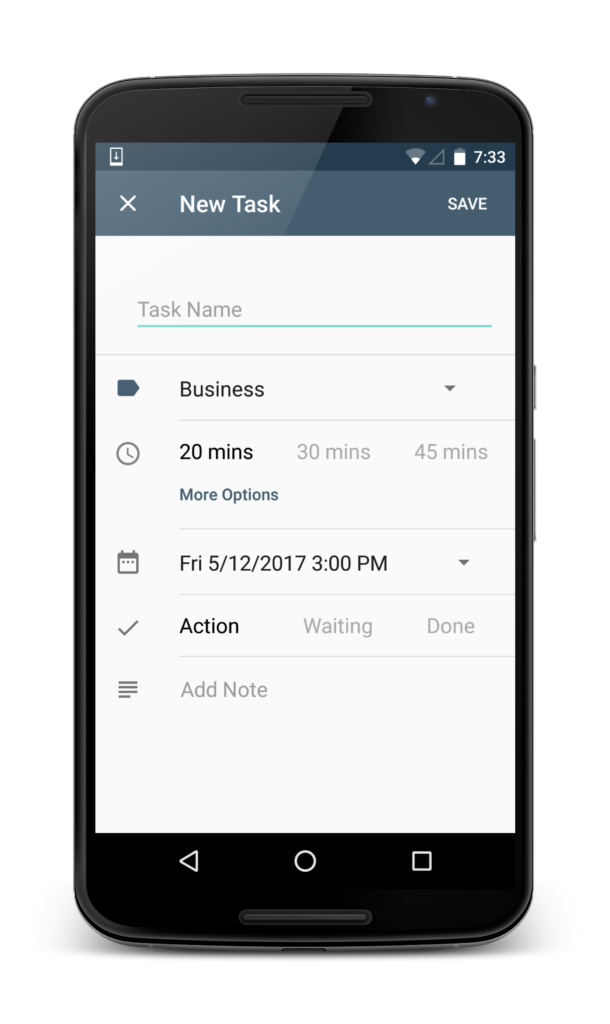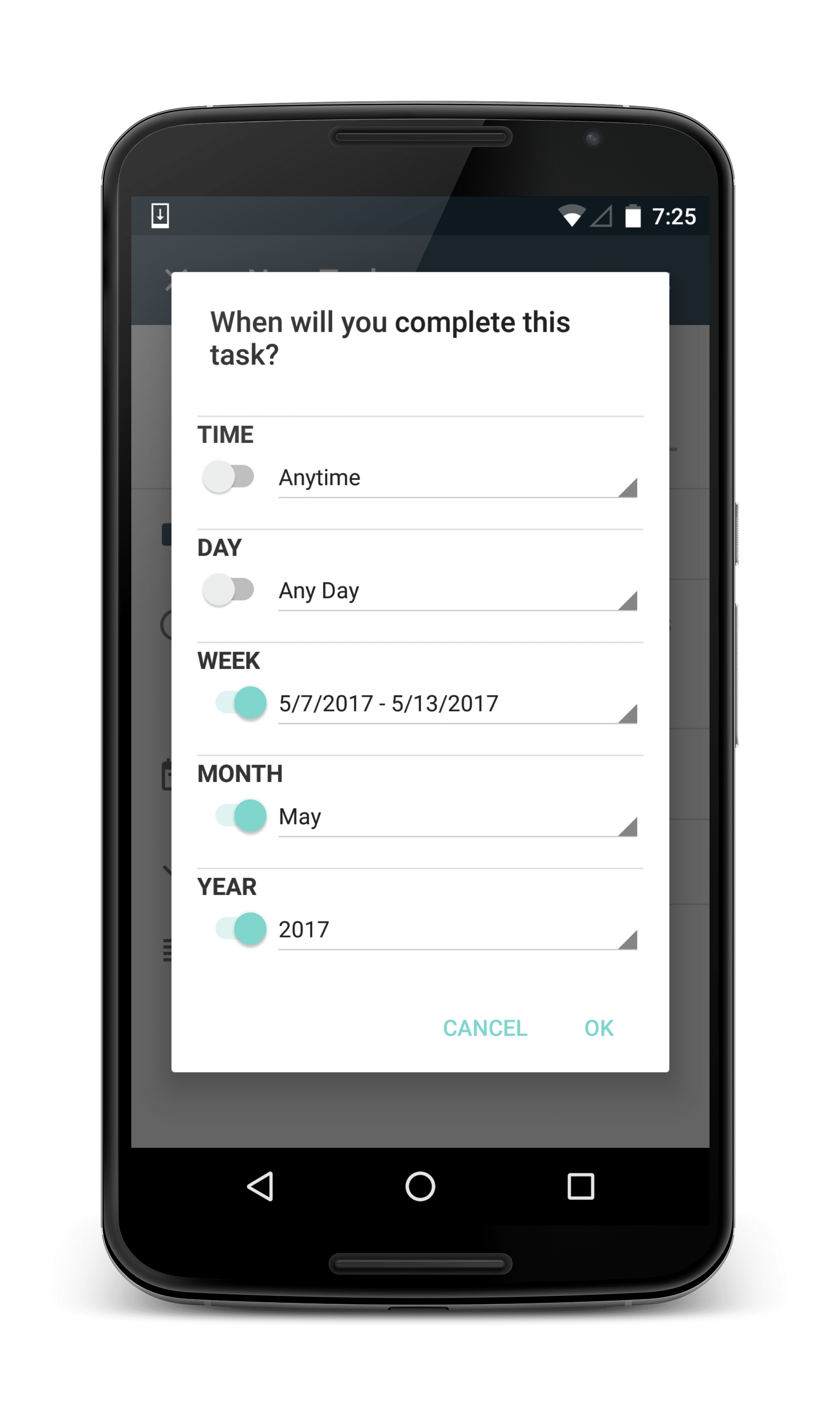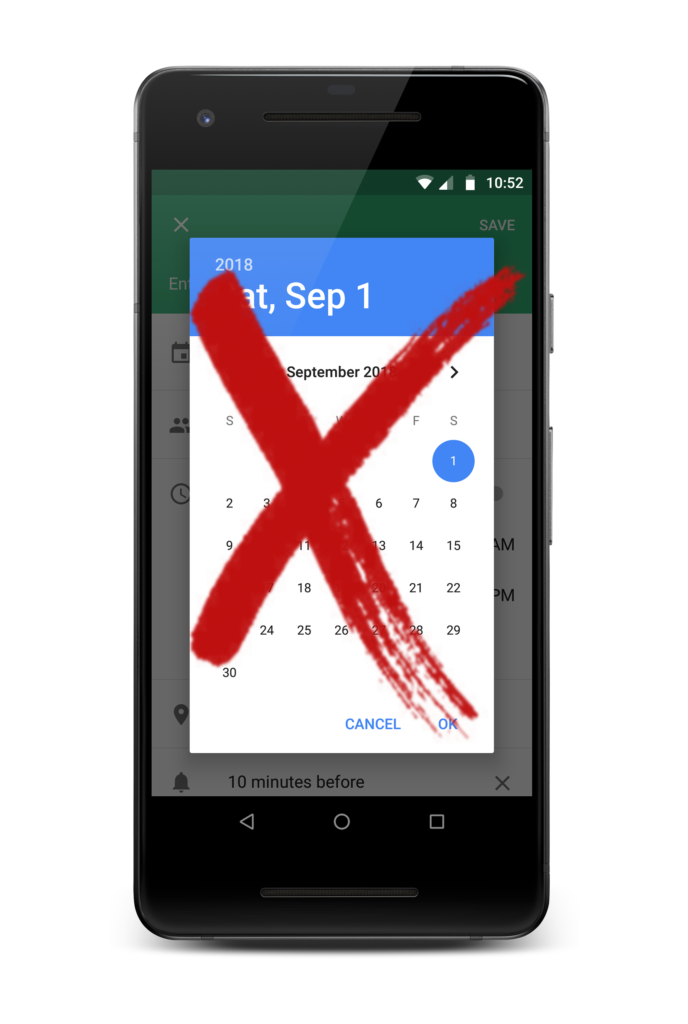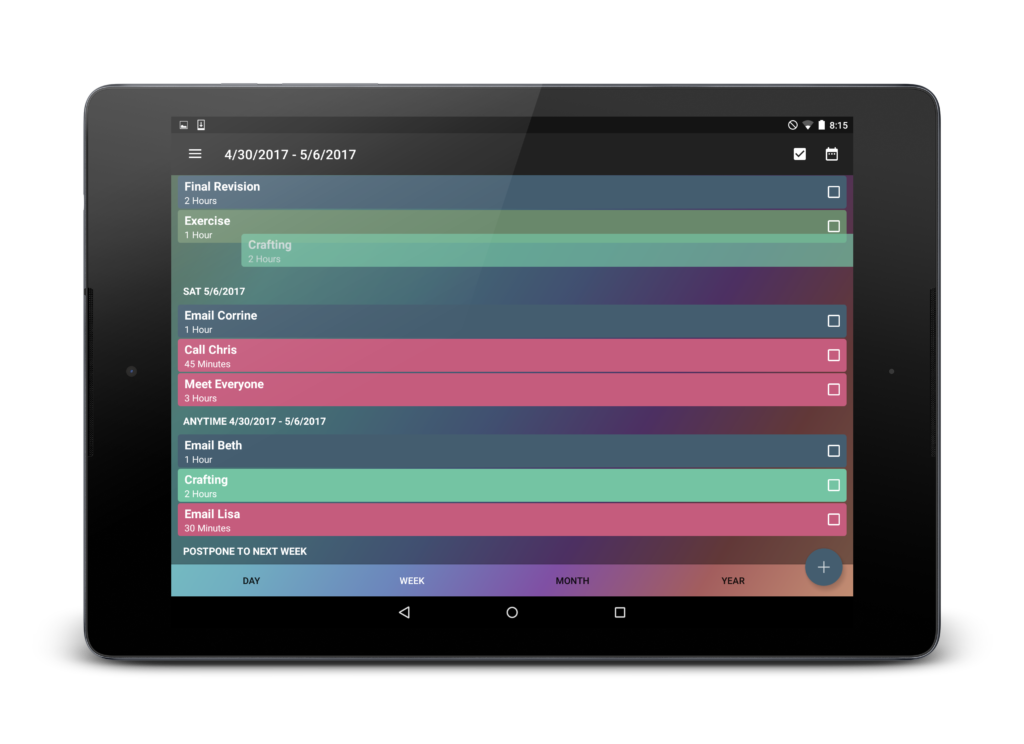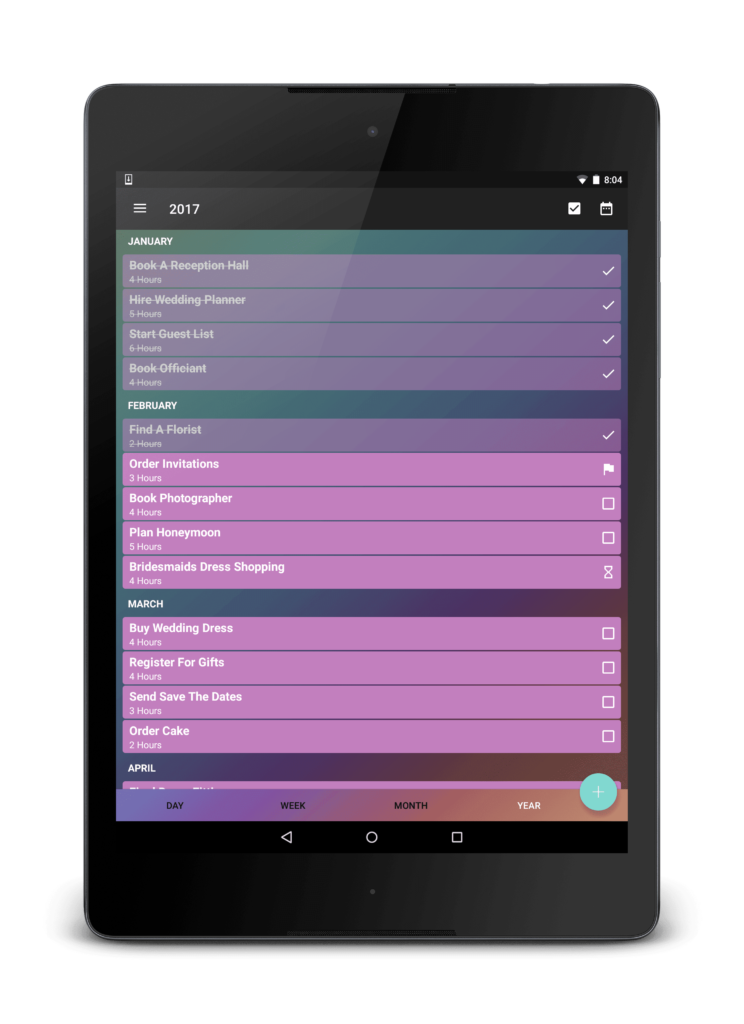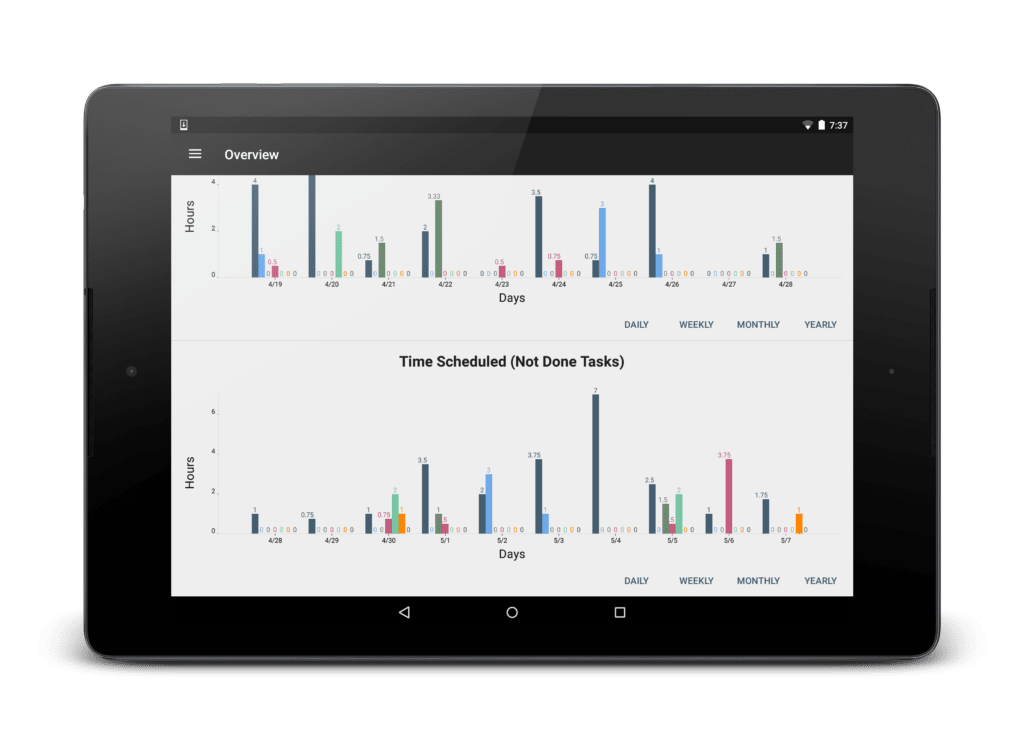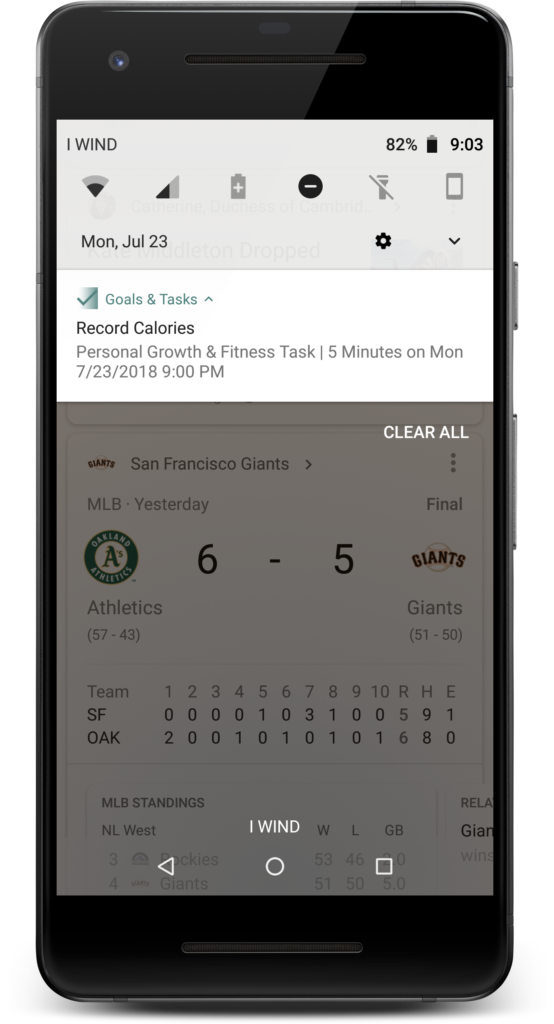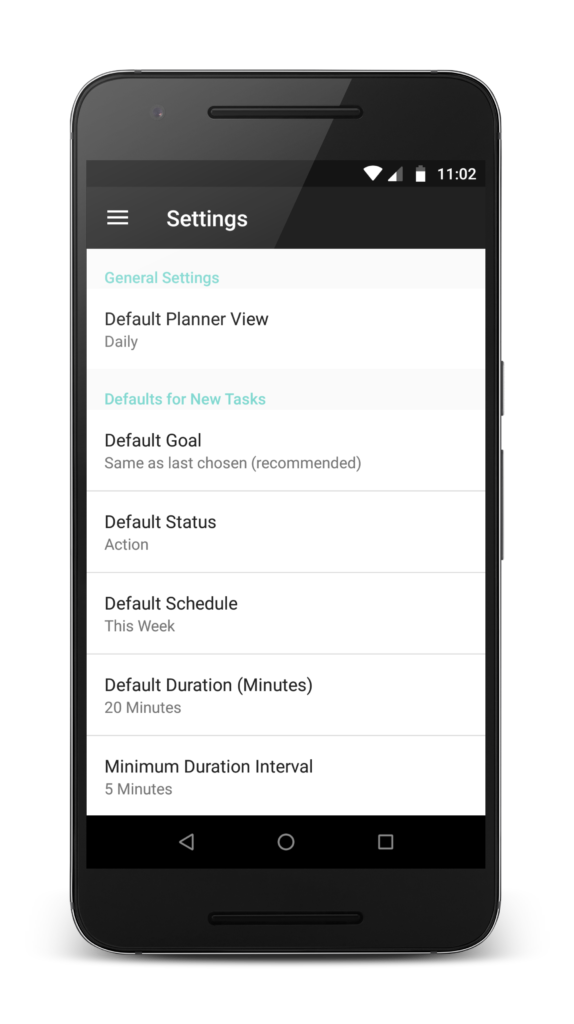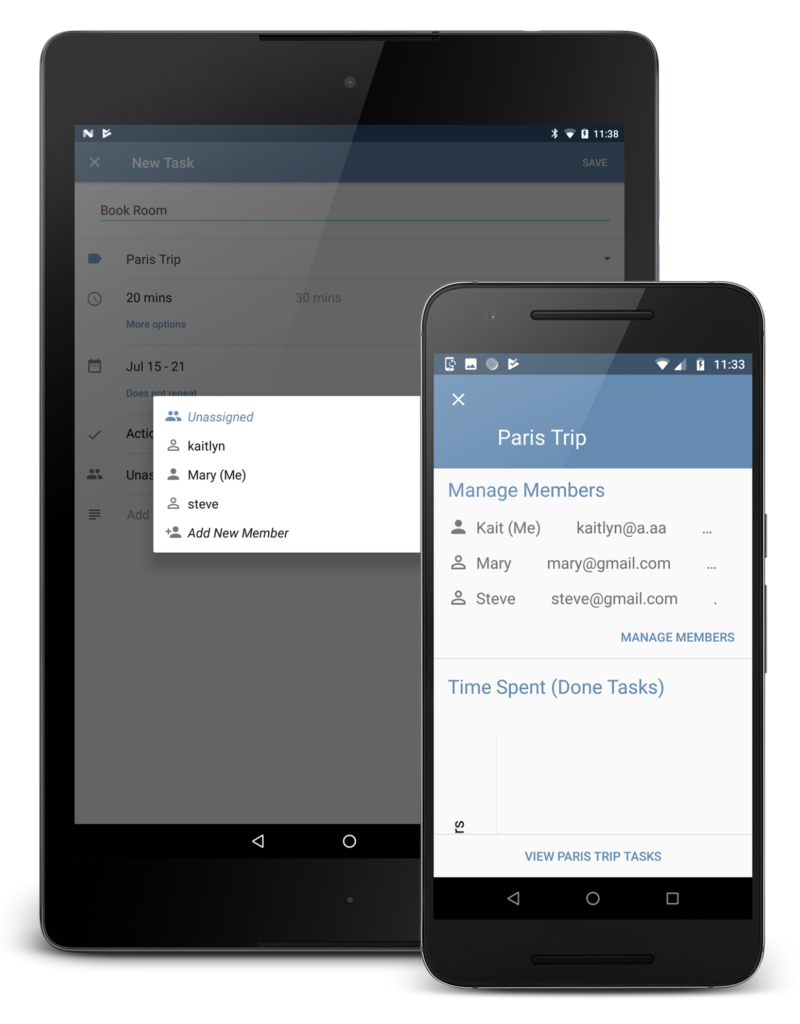Track Your Goals
Start by creating color-coded categories for your tasks.
Set Goals for how much time you want to spend on each.
Where does the day go?
Compare your ideal distribution of time with reality.
We take your completed tasks and automatically show you how many hours you’ve spent on each of your goals.
Quickly Add New Tasks
Smart defaults and settings allow tasks to be added easily.
You can also add repeating tasks.
Scheduling that reflects real life
Find yourself setting arbitrary deadlines just to record a task? And then moving that deadline later?
In Simply Goals & Tasks you can keep scheduling general until it makes sense for you to get specific.
No Arbitrary Deadlines
The flexible scheduling in Simply Goals & Tasks means that you never have to randomly pick a specific time just because of the limits of your tools.
Increased Motivation
The result: all your scheduling is meaningful.
If you said you were going to do something today, it wasn’t just to remember it, it’s because it actually needs to be done today.
Drag & Drop to Organize Your Week
Easily make a meaningful plan to get all your week’s tasks done.
Plan Your Day with Drag & Drop
Once you’ve made your plan, zoom in on today to focus on what matters
Long Term Planning
Planning big projects is hard.
Simply Goals & Tasks lets you zoom out to do to make a real plan for your month or year.
Then zoom back in and get specific on when you’ll do each task when the time comes.
Productivity Analytics
View interesting data on both you past accomplishments and upcoming plans.
All automatically added up from tasks!
Collaborate
Share a Goal with one or more people (remember Goals act like categories for tasks).
See each other’s tasks for this Goal.
Assign tasks to each other.
Get more done together!