
The biggest difference between Simply Goals & Tasks and other to-do list apps is how it handles scheduling. It works more like a paper planner.
When you first open the app, you are brought to the Planner.
Note: Come back any time using the Main Menu (3 lines in top left corner). FYI, in Settings you can change which main section launches when you first open the app.
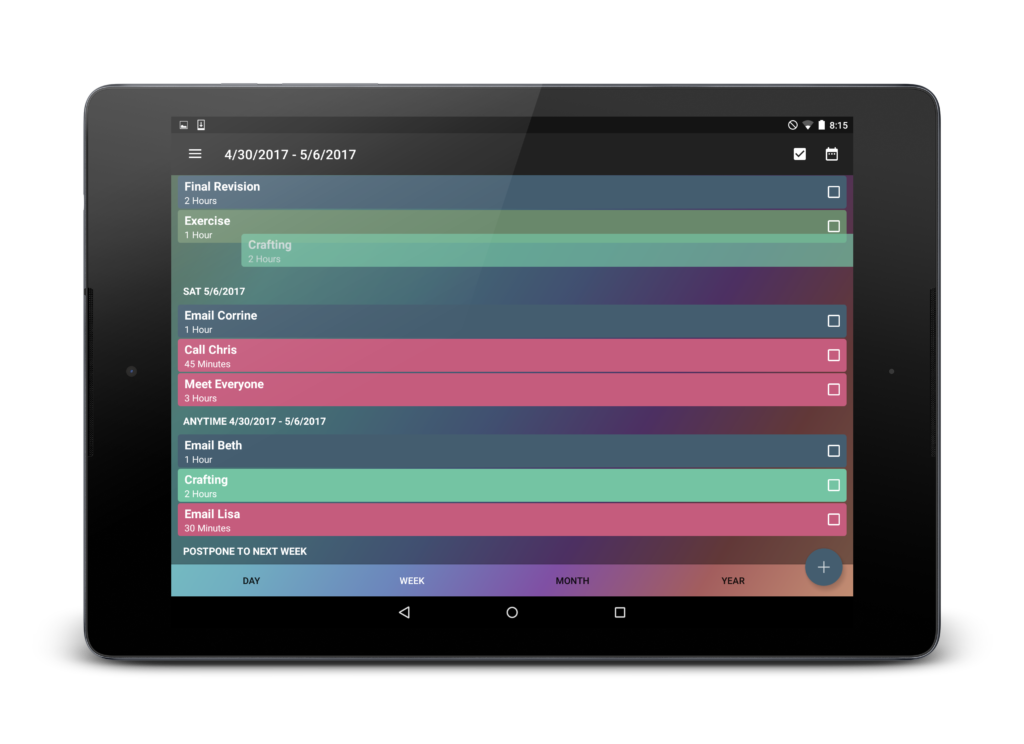
In a paper planner, there are sections for planning your year, month, week, etc. Simply Goals & Tasks has those, too! By default the app opens on the Weekly Planner (another setting you can customize). Buttons along the bottom let you hop between your Daily, Weekly, Monthly, or Yearly Planners.
In the Daily Planner, you’ll see your time broken down by hour.
In the Weekly Planner, you’ll see your time broken down by day.
In the Monthly Planner, you’ll see your time broken down by week.
In the Yearly Planner, you’ll see your time broken down by month.
Swipe left and right to see the future or past.
The Monthly and Yearly Planners help you plan long term projects and see the big picture. The Daily and Weekly Planners help you manage your day.
Note: Simply Goals & Tasks is built around planning when you will actually do tasks opposed to deadlines.

Why would I ever schedule a task for just “this month”?
The idea is to avoid setting arbitrary deadlines. Especially far in advance when they are almost certainly going to end up changing.
If you were to keep your tasks in your calendar, what ends up happening is that you end up putting all of next weeks tasks into Monday. Then Monday comes and you move most of them into Tuesday. After all, they never actually had to be done on Monday. But then you do the same thing on Tuesday, and so forth. This method adds overhead (moving your tasks all the time) and doesn’t motivate you to keep to your schedule. It also obfuscates how busy you actually are, since you start each day looking at a whole week’s todo items.
Meaningful deadlines will motivate you to keep to your plan and get more done. When you schedule a task for Tuesday — it means you actually have to get it done on Tuesday!
This also allows you to see how busy you are. If you are mixing real and arbitrary deadlines together, your schedule tells you nothing about what actually has to be done. Do you have the time to say yes to a great new opportunity? Do you need to work late tonight to meet all your current commitments?
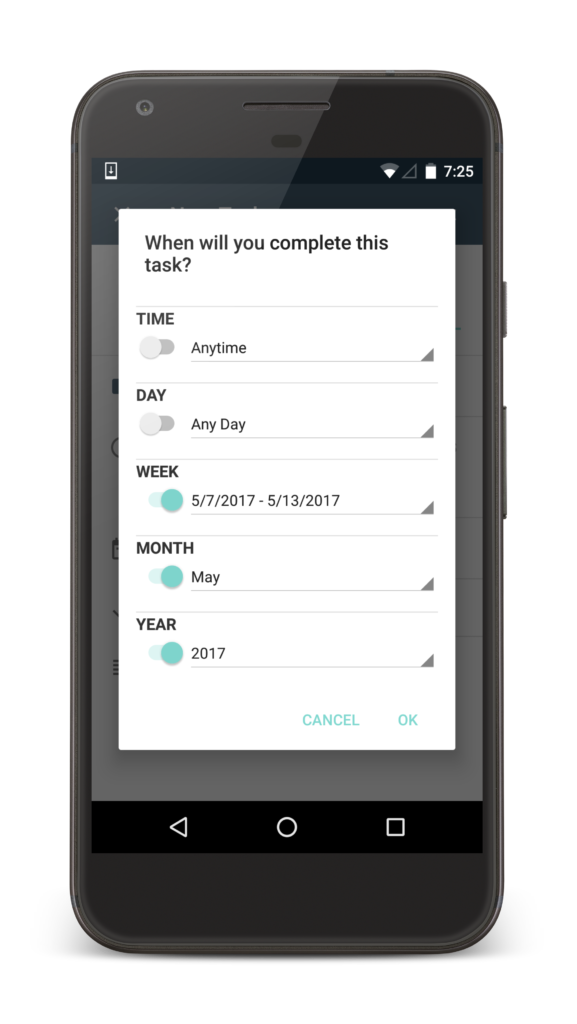
How to actually use Simply Goals & Tasks
1. Enter your tasks into a place in your schedule that reflects reality. No arbitrarily picking an exact day.
2. When next week is starting, you’ll have a better idea of which days you have time for all those “next week” tasks. Use Drag&Drop in the Weekly Planner to move tasks into specific days.
3. If you like managing your schedule to the minute, each night open up “tomorrow” in the Daily Planner and move tasks into specific times. This will also make it very clear if you have booked yourself for more than you can get done.
4. Do the same thing for months. Once or twice a month, check the Monthly Planner and move tasks into a specific week. This keeps them on your radar, so you know you will get them done without the distraction of seeing them everyday and deciding everyday that you have other priorities — which drains mental energy and can be demoralizing.
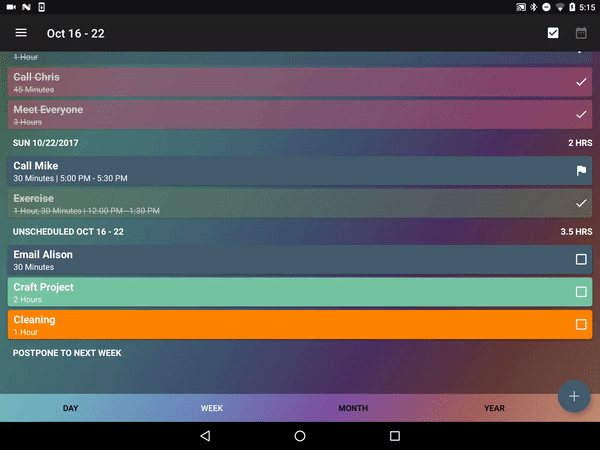
How I plan my tasks.
Most of my tasks don’t have to be done at a specific date and time, rather they just need to be done “this week” or even just “eventually”. For example, I have a task every “September” to plan my holiday travel. I don’t schedule it for “September 1st” because who knows what I’ll be doing that day.
Speaking of travel, when I have a vacation coming up, tasks that need to be done before I leave will always be popping into my head. Some I will be able to do in advance, but most will need to be done the week before — always a stressful and busy time!
I add those tasks to that week. This way I know I will remember but they are not distracting me now.
When the week finally comes, I refine the plan putting all the tasks into specific days. The days are always full. Monday I will be tired and want to postpone something that’s not urgent. However, a glance at my planner will show me that even though this task’s deadline is a week away, I do actually have to do it today because every day until the trip is just as full.
Having this clear plan motivates me to put in an extra hour each day. Otherwise I end up with more than I can possibly do the night before, needing to stay up all night, and starting my vacation utterly exhausted.
On the flip side of that, when I get everything I planned to do today done, I get to truly relax. My master to-do list will never be completely empty, but I can finish my list for today. This system lets me have the peace of knowing I have done everything that I should.
